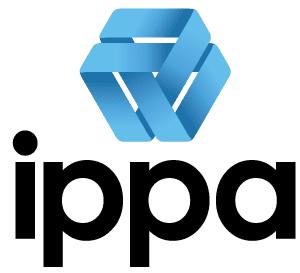Training Center
Get up to speed on the specifics of your solutions.
Don’t get left in the dust. Master answers to frequently asked account questions, platform technology, and finding the resources you need to maximize efficiency and understanding.

Payroll Processing (Payentry)
Can I reset an employee's username, password, or account?
No, you cannot reset an employee’s username or password. Employees should be able to utilize the “Forgot your Username?” or “Forgot your password?” links on my.payentry.com
How does an employee enroll in My Payentry
- Locate the welcome email in your inbox from no-reply@payentry.com. If you have not received this email, Please reach out to your employer.
- Type in http://my.payentry.com in your web browser.
- Select “I don’t have an Account.”
- Complete the registration form on the page. (The link code is in the email you received and is unique to you. The ZIP code has to match the ZIP code on your employer’s file.)
- Click Register. (You will receive two emails: one to confirm your email address, and one with an activation code for your company (if you did not receive these emails, check your junk folder).)
- Click the link in the first email to confirm your email address.
- Once confirmed, log in with your username and password.
- On the next screen, select 4 security questions and their answers. (NOTE: Answers must be at least 5 characters long.)
- For your security, you will be asked to complete Two-Factor Authentication. (Use a cellphone, land line, or application on your phone to complete these steps. Once you receive the code, type it in to the field provided (codes expire within one minute).)
- When the main menu appears, locate your company, and click the Activate button. (**Do not enter the link code in this box. This is for adding a new company to your account)
- A new page displays where you input the activation code you received after Step 5.
How do I reset an employee's password?
Employees will need to send themselves a password reset email using the “Forgot your Password?” link on the main my.payentry.com page. If an employee is unable to reset their password, please send a password reset request to your dedicated service team.
Payentry Video Library
Payentry: Overview and Demo
Payentry NextGen: Add Employee Direct Deposit Account
Payentry Hire and Onboarding – WOTC
Payentry NextGen: Time Import
Payentry NextGen: Update Employee Information
Payentry NextGen: Edit Check Details
Payentry NextGen: Simple Payroll Process
Payentry NextGen: Pay Grid Items
Payentry Onboarding
Employee Enrollment in My Payentry

Payroll Management, Inc.
550 Center Street, Suite 1210
P.O. Box 1837
Auburn, ME 04211-1837